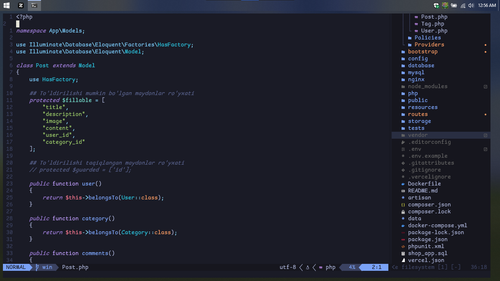Nvim + LazyVim Laravel Development Environment
ilosrim | 2024/09/01
Welcome to my optimized Laravel development setup featuring Nvim with LazyVim integration. This configuration is tailored to enhance productivity and streamline the development workflow for Laravel projects.
Features:
- Efficient Code Editing: Leverage the power of Nvim's fast, extensible code editing with LazyVim's user-friendly enhancements.
- Laravel-Specific Tools: Pre-configured tools and plugins to support Laravel development, including syntax highlighting, code completion, and route navigation.
- Enhanced Productivity: Enjoy a suite of features aimed at boosting efficiency, such as automatic code formatting, linting, and integrated terminal support.
- Customizable: Easily adapt the setup to your preferences with a modular and customizable configuration.
Setup
- Make a backup of your current Neovim files:
bash
# required
mv ~/.config/nvim{,.bak}
# optional but recommended
mv ~/.local/share/nvim{,.bak}
mv ~/.local/state/nvim{,.bak}
mv ~/.cache/nvim{,.bak}# required
mv ~/.config/nvim{,.bak}
# optional but recommended
mv ~/.local/share/nvim{,.bak}
mv ~/.local/state/nvim{,.bak}
mv ~/.cache/nvim{,.bak}- Clone the repo
bash
git clone https://github.com/ilosrim/dotfiles.git ~/.config/nvimgit clone https://github.com/ilosrim/dotfiles.git ~/.config/nvim- Remove the .git folder, so you can add it to your own repo later
bash
rm -rf ~/.config/nvim/.gitrm -rf ~/.config/nvim/.git- Start Neovim!
bash
nvimnvimTo get started, clone the repository and follow the installation instructions in the README. This repository includes all necessary configurations, plugins, and dependencies to get your Laravel development environment up and running quickly.
Repository URL: https://github.com/ilosrim/dotfiles